As the COVID-19 crisis continues, many churches have moved their worship services online. Online services range from simple living room sermons recorded on a smartphone to lavish multi-camera livestreaming affairs. Whatever your church’s approach, here are 8 tips to help you improve the quality and effectiveness of your online worship services.
1. Upgrade Your Equipment
The better the equipment you use, the better your services will look and sound. Many churches started out their online services by recording from a handheld smartphone. Now, smartphones today have remarkable cameras for their size, and many record in full high definition, but the quality still pales in comparison to a dedicated digital video camera. If your church has the budget, move to a digital camcorder ($200-$400) or a digital SLR camera with video capability ($500 to over $1000). A DSLR is the camera of choice for many churches as you can change lenses for different shots and effects. If you have a much bigger budget, go with a professional video camera ($1000 to $2000 or more) that offers even better picture and more recording options. You’ll probably be doing online worship services even after the COVID crisis is over, so it’s worth the investment.
2. Improve Your Lighting
Even if you’re just recording with your smartphone’s camera, you can dramatically improve your results by using better lighting. If your budget is zero, move outdoors or, if the weather isn’t cooperative, indoors next to a window. Even better, spend $30 or so for a freestanding LED light. Ring lights on their own tripods are particularly popular for indoor shooting. If you’re recording in your sanctuary, consider upgrading the live lighting to be more appropriate for recording purposes.
3. Use an External Microphone
Relying on the microphone built into a smartphone or video camera will result in disappointing sound. For one thing, the microphone is positioned next to the camera, which is typically across the room from the speaker. Instead, invest in an external microphone that you can position closer to the speaker. Lavalier mics that clip onto the speaker’s shirt are a good first step. You want the mic to be closer to the speaker and further away from any distracting room noises.
4. Think in Terms of Scenes
Many churches simply record a live worship service and post that online. Other churches livestream a live service. This type of approach may have been adequate in the past, but doesn’t take advantage of the video medium or recognize how people prefer to watch programming on their home TVs and devices. Instead of shooting a live service from start to finish, think of your service as a series of individual scenes. The opening song might be one scene, the opening prayer another, the sermon a third, and so on. Plan, stage, and shoot each scene separately, perhaps with different presenters and with linking elements between each scene. Present your service more like a TV variety show — with a variety of scenes and elements to hold the audience’s attention.
5. Use Your Entire Team
Even though your team might be isolated in their own homes, they can still participate in your online services. Don’t rely on a single pastor to carry the entire service; have different members of the team shoot different scenes, using their own smartphones, and then edit them all together. Use your entire team to give the impression of a larger church community.
6. Get Out of the Sanctuary (or the Living Room!)
Online church by nature is not dependent on a single building. Record segments of your service outside the sanctuary — or, if your pastors are still self-isolating, outside of their living rooms. Move outside, to different buildings, or even just to different areas of the church building. Show the audience a little variety in terms of location — and maybe let those locations influence the content of your service.
7. Use B-Roll
B-roll is the video industry term for stock video footage. You can use B-roll to add interest to your musical segments. Instead of showing a static shot of a group of singers, show some visually compelling B-roll that relates to the lyrics. You can find lots of B-roll online, some of it for free, and most of it of very professional quality.
8. Embrace Online Giving
When you’re planning the different scenes or segments of your online worship service, don’t forget to include a segment for online giving. Put together a screen or slide that includes your church’s online giving web page and text number and encourage viewers to give generously. You can’t pass a collection plate in an online service, so make it as easy as possible for viewers to give on their own time. (And if your church doesn’t yet have an online giving solution, check out Give Back Gateway — our advisors can help you get set up for web-based and text giving in your online services.)

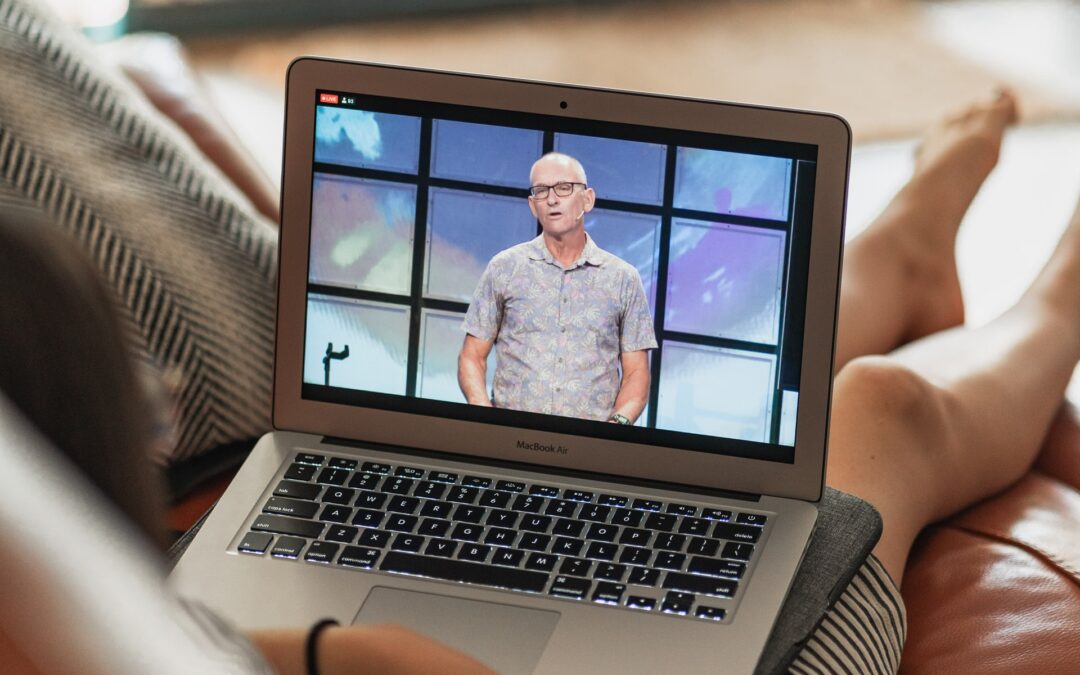
Recent Comments